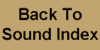S T A R T I N G A N D T E S T I N G
| Page 17
|

than necessary. The excess lubricant does not last in the machine any longer than a moderate
quantity; it simply runs off, clogs the mechanism, gets on the film, and spoils both the picture
and the sound. Use only the lubricants supplied by us, which have been specially selected for
their purpose.
 Driving Side of Machine Driving Side of Machine
 Apply one or two drops of light machine oil daily to the following parts (Fig. 2).
Universal joints on vertical shaft. Apply one or two drops of light machine oil daily to the following parts (Fig. 2).
Universal joints on vertical shaft.
Oil hole on upper gear box (projector drive gear box; with Simplex and Powers heads only).
Oil cup at right of flywheel.
Friction discs of lower magazine take-up (turn magazine reel by hand while doing this, to spread
the oil).
 Apply a small amount of graphite grease or vaseline twice a week to the inner side of the driving
chain. Apply a small amount of graphite grease or vaseline twice a week to the inner side of the driving
chain.
 Once each week clean the take-up friction surfaces by removing the discs and wiping the friction
surfaces with a rag soaked in clean oil. Once each week clean the take-up friction surfaces by removing the discs and wiping the friction
surfaces with a rag soaked in clean oil.
 Operating Side of Machine Operating Side of Machine
 Apply one or two drops of light machine oil daily to the following parts (Fig. 10):
Lowest guide roller in projection head. Apply one or two drops of light machine oil daily to the following parts (Fig. 10):
Lowest guide roller in projection head.
Guide roller in film Compartment (top roller).
Tension pad idler roller.
Top idler of film chute.
Bottom idlers of film chute.
Oil hole behind sprocket in lower magazine.
Pad roller in lower magazine.
Idler roller in lower magazine.
Oil hole behind take-up spindle in lower magazine.
 No lubrication by the projectionist is required for any of our equipment, beyond that just specified. No lubrication by the projectionist is required for any of our equipment, beyond that just specified.
The motor-generator used in case of DC supply is also self-lubricating. Our Service Department
will give the apparatus any periodic care required in the matter of lubrication beyond what has
already been directed.
In case any oil gets on one of the commutators by accident, wipe it off as soon as possible and
clean out the slots between the bars with a wooden toothpick to remove any carbon.
 Treat the projector head itself as instructed by the maker. Treat the projector head itself as instructed by the maker.
Starting Amplifier Equipment
 When the 41-A, 42-A., or 43-A amplifiers (Fig. 4) are installed, proceed as follows: When the 41-A, 42-A., or 43-A amplifiers (Fig. 4) are installed, proceed as follows:
(1) See that starting switches on 42-A and 43-A amplifiers are turned off and that horn safety
switch is off.
If starting up during a show make sure that theatre horns are turned off by means of output
control key on output control panel.
(2) See that storage batteries are switched on ready for use as covered in preceding section.
On DC supply, start motor generator.
See that power safety switch is closed.
(3) If using film reproduction, set filmdisc switch at "Film", and turn control knob on
amplifier door so that adjacent meter reads 270 milliamperes.
(4) On 42-A and 43-A amplifiers turn starting switch to "Fil'.
(5) On 41-A amplifier, see that filament key is on, and adjust filament control, so that
filament meter reads 270 milliamperes.
(6) on 42-A and 43-A amplifiers, after allowing at least one minute to elapse since turning
switch to "Fill', turn this switch to "Plate".
(7) On 41-A amplifier, press in turn the three buttons marked "Plate Current".
|