
Film Reproduction
 To set up a sound film ready for operation, proceed as follows: To set up a sound film ready for operation, proceed as follows:
(1) See that fader is at zero and that film pick-up circuits are connected to it.
(2) On projector head, place aperture
sound track mask in position.
(3) On projector, place framing lever in central position. Move projector mechanism by turning
handwheel (Fig.2) so that shutter cut-off blade is uppermost, lens is open and intermittent has
just ceased moving. Thread projector mechanism with film in usual manner except as follows:
3.1 For Simplex, be sure that loop between intermittent sprocket and lower sprocket of
head, is such that film just comes in line with edge of head, as shown in Fig. 11.
3.2 For Motiograph, allow a tight "two finger" loop between intermittent sprocket and lower
sprocket of head.
3.3 For Powers, thread above automatic loop-setter and allow a "two finger" loop.
3.4 If using a type of projector head other than one of the three makes just mentioned,
allow a length of film equal to 19 1/3 frames, or 14 1/2", between center of picture
aperture in the projector head, and center of light-gate aperture in reproducing machine. In other
words, if the frame centered at projector aperture is called #1, then, counting downwards along
film, middle of light-gate aperture should be one-third of a frame past center of #20. This
gives perfect synchronism between sound and picture with all makes of heads, and is basis of rules
for threading just given.
(4) Thread film through film reproducing mechanism, exactly as shown in Fig. 11. In doing this,
allow for slack, between lower sprocket of projector head and sprocket of film reproducing
mechanism, a length of film equal to approximately two sprocket tooth intervals.
(5) After film has been properly located on reproducing machine sprocket, do
not forget to release tension pad, so that it bears on film and holds it
close up against aperture plate in front of lens tube, as shown in Fig. 11. Door cannot be shut unless
tension pad is released. Also close the film chute cover so as to have the film completely
enclosed in case of fire.
(6) On synchronized feature pictures, by starting and stopping motor with starting switch run
off as much film as necessary to bring end of "Part No" leader approximately up to projector
aperture. Avoid doing this to excess, as it tends to burn up the switch contacts.
Disc Reproduction
 To set up the record and film ready for operation, proceed as follows: To set up the record and film ready for operation, proceed as follows:
(1) See that fader is at zero and that disc pick-up circuits are connected to it.
(2) See that reproducer is in its rest. Put in new needle.
(3) Select film and record to be used, and be sure to check number on record against number on
film. Mark record on label to show number of times used, counting this run.
(4) On projector, place framing lever in central position. Move projector mechanism by turning
handwheel (Fig.2) so that shutter cut-off blade is uppermost, lens is open, and intermittent has
just ceased moving. Thread projector and reproducing mechanism with film in same manner as just
described for film, reproduction, placing frame marked "START" directly in front of aperture.
On Simplex and Motiograph, this step is easier if you remember that when a frame is in front of
the aperture, the lower edge of the aperture plate track will be between the eighth and ninth
sprocket holes from the lower edge of the frame. Therefore, splice a white leader on the ninth
hole from the "START" frame, and then when you line up this splice with the lower edge of the
aperture plate track, "START" frame will be at the aperture, as shown in Fig. 12. On Powers, the
gate is open when threading, so that there is no difficulty.
(5) Set up record on turntable as shown in Fig. 13. In doing this, following method must be strictly
observed so as to avoid risk of imperfect synchronism or damage to records. Motor must never be
turned when adjusting record on turntable:
5.1 Hold record with both hands and lay it on turntable so that starting arrow is at about
the place where needle comes. Wipe off record lightly with cleaner provided.
|
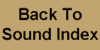
To set up a sound film ready for operation, proceed as follows:
To set up the record and film ready for operation, proceed as follows:
